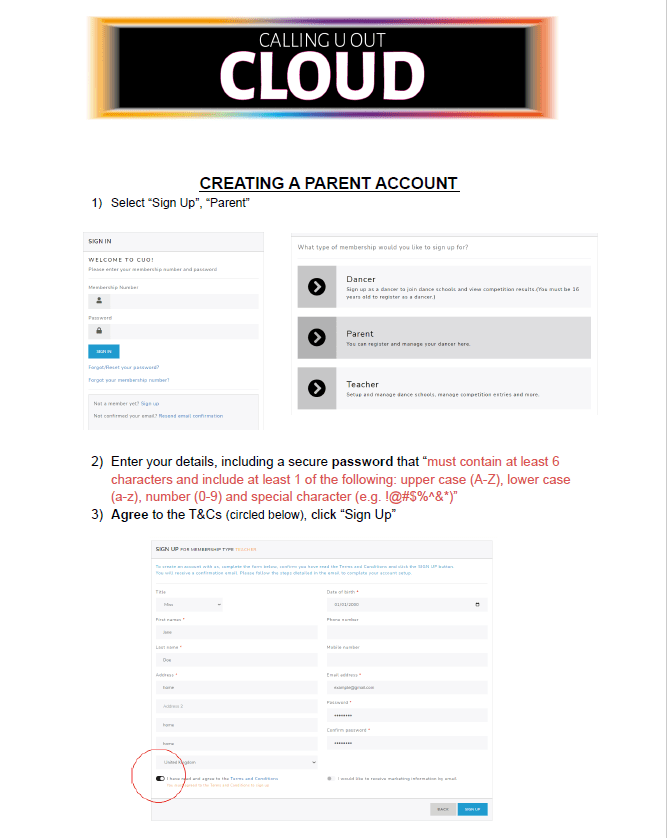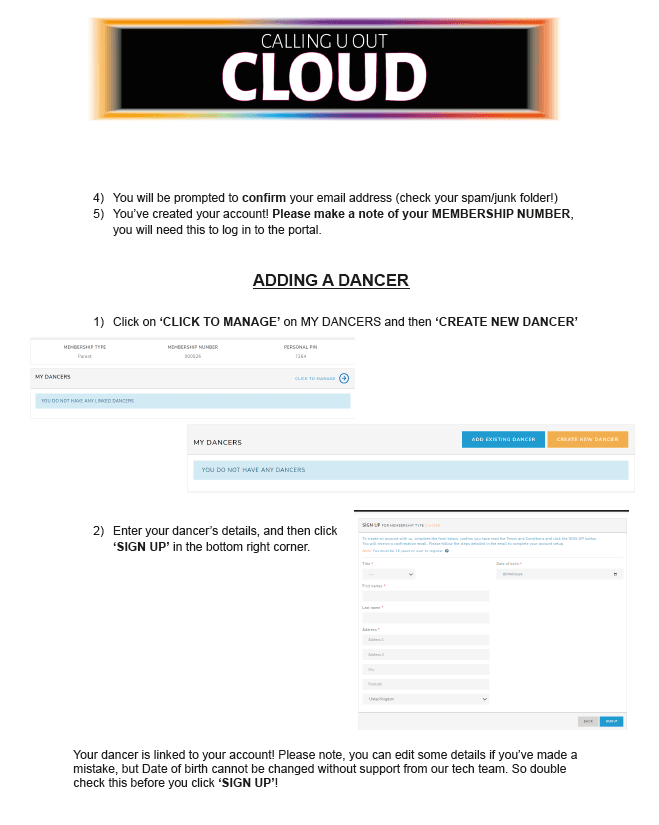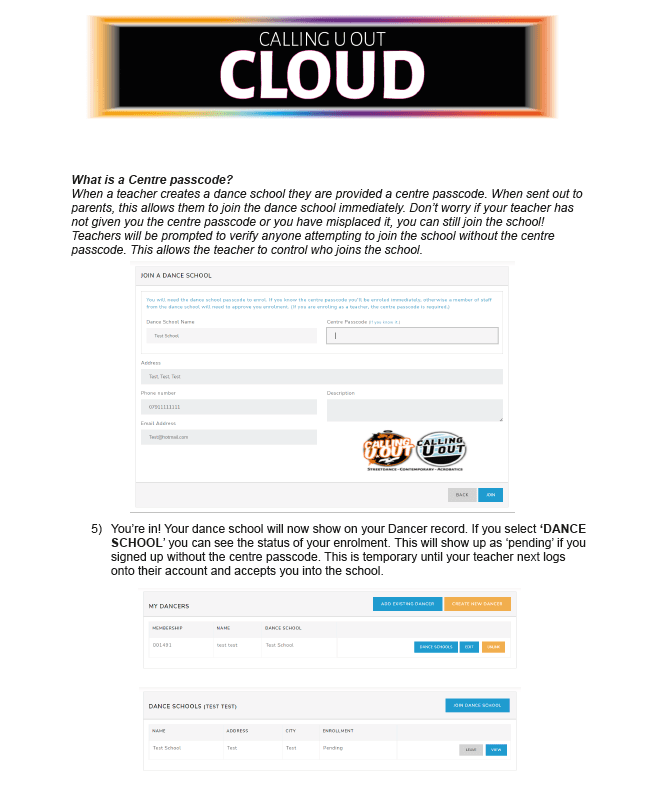Help & Support
PARENTS
For your teacher to be able to enter your dancer into an event, you must first sign up to our online portal.
This can be done by clicking the 'Your Account' page in our navigation bar or you can log in below.
If you are an independent entry (not associated with a dance school or attending an event without one) you can also book into an event through your parent/dancer account.
Please note: some events have this feature turned off, please contact our team for support.