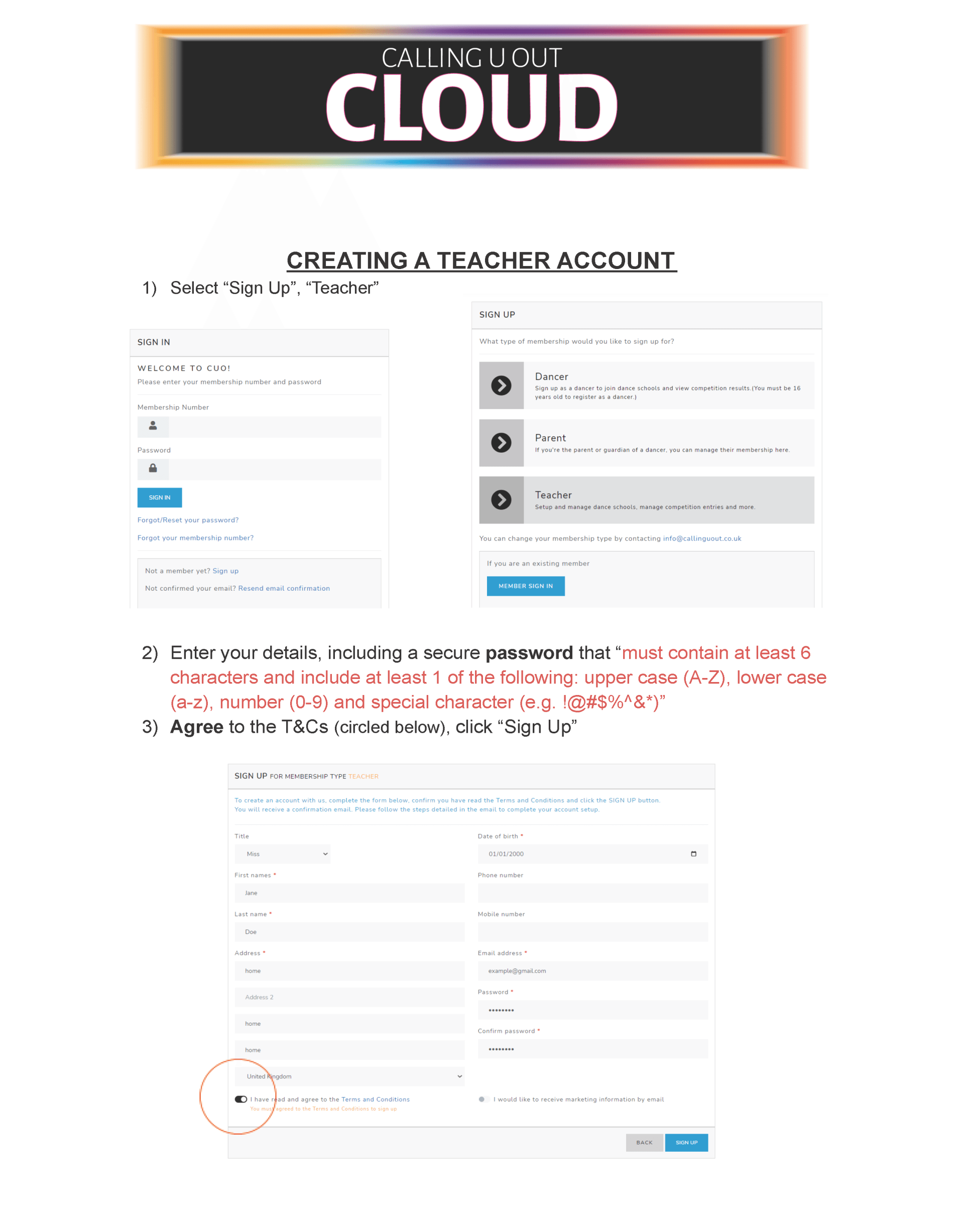
Slide title
Write your caption hereButton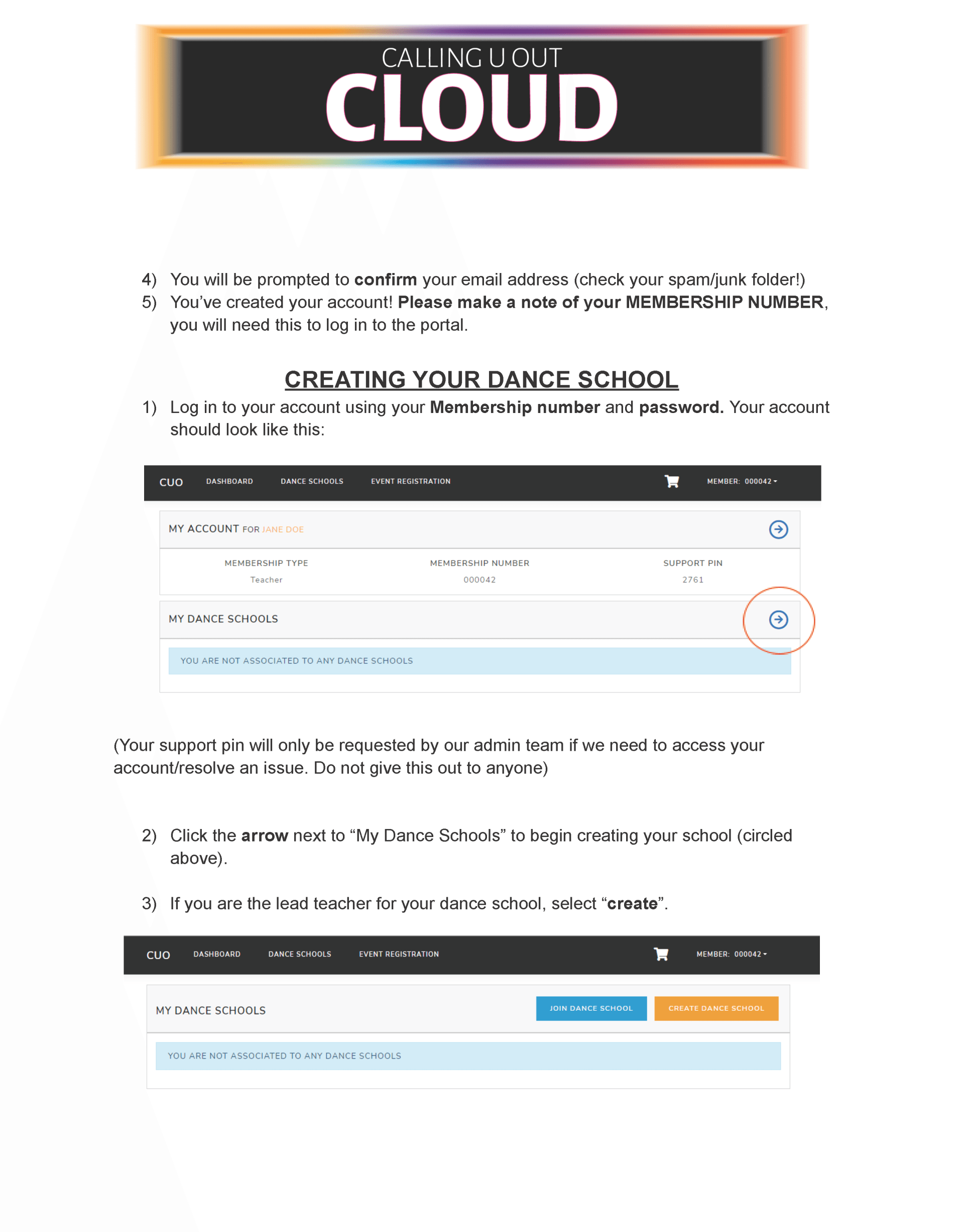
Slide title
Write your caption hereButton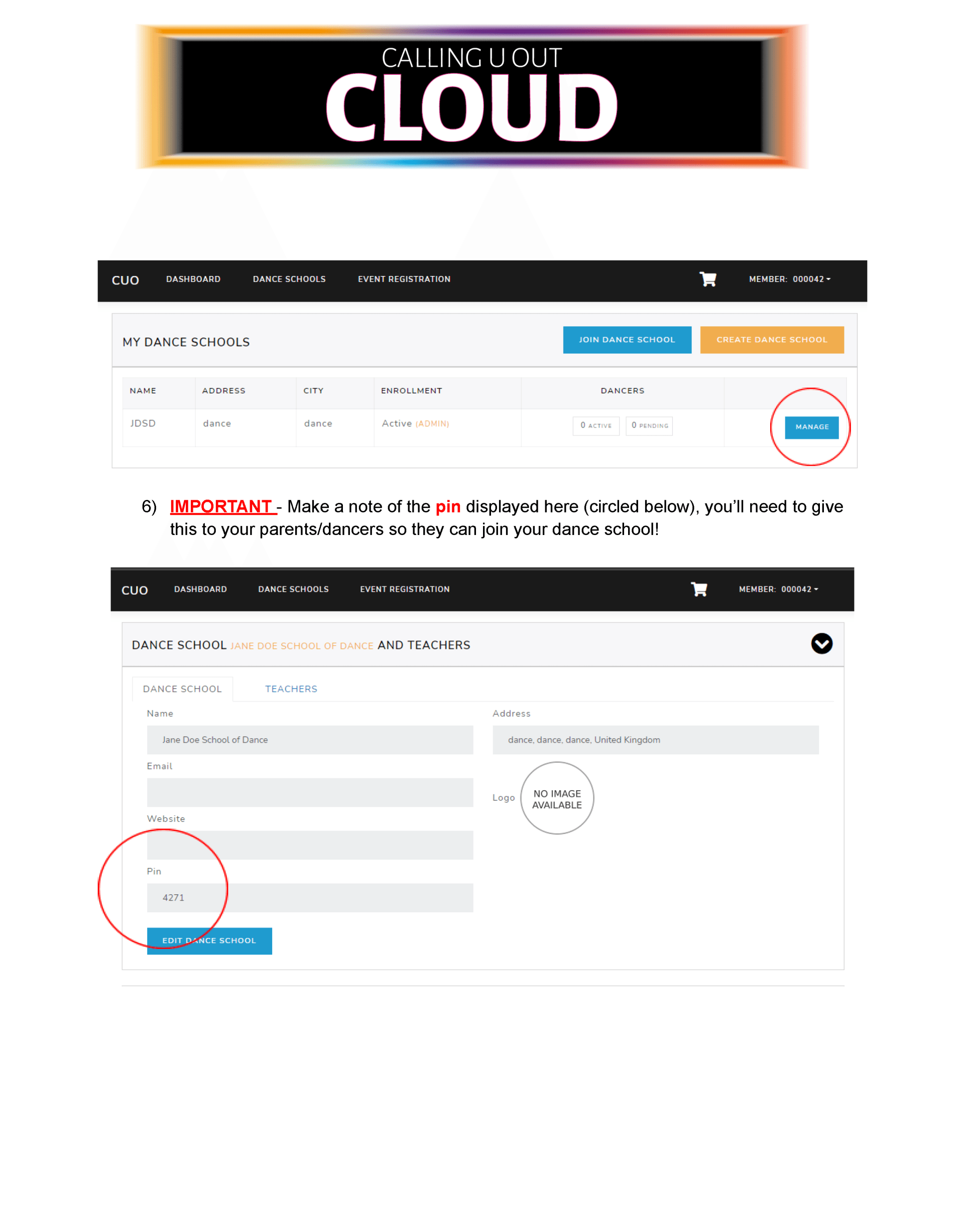
Slide title
Write your caption hereButton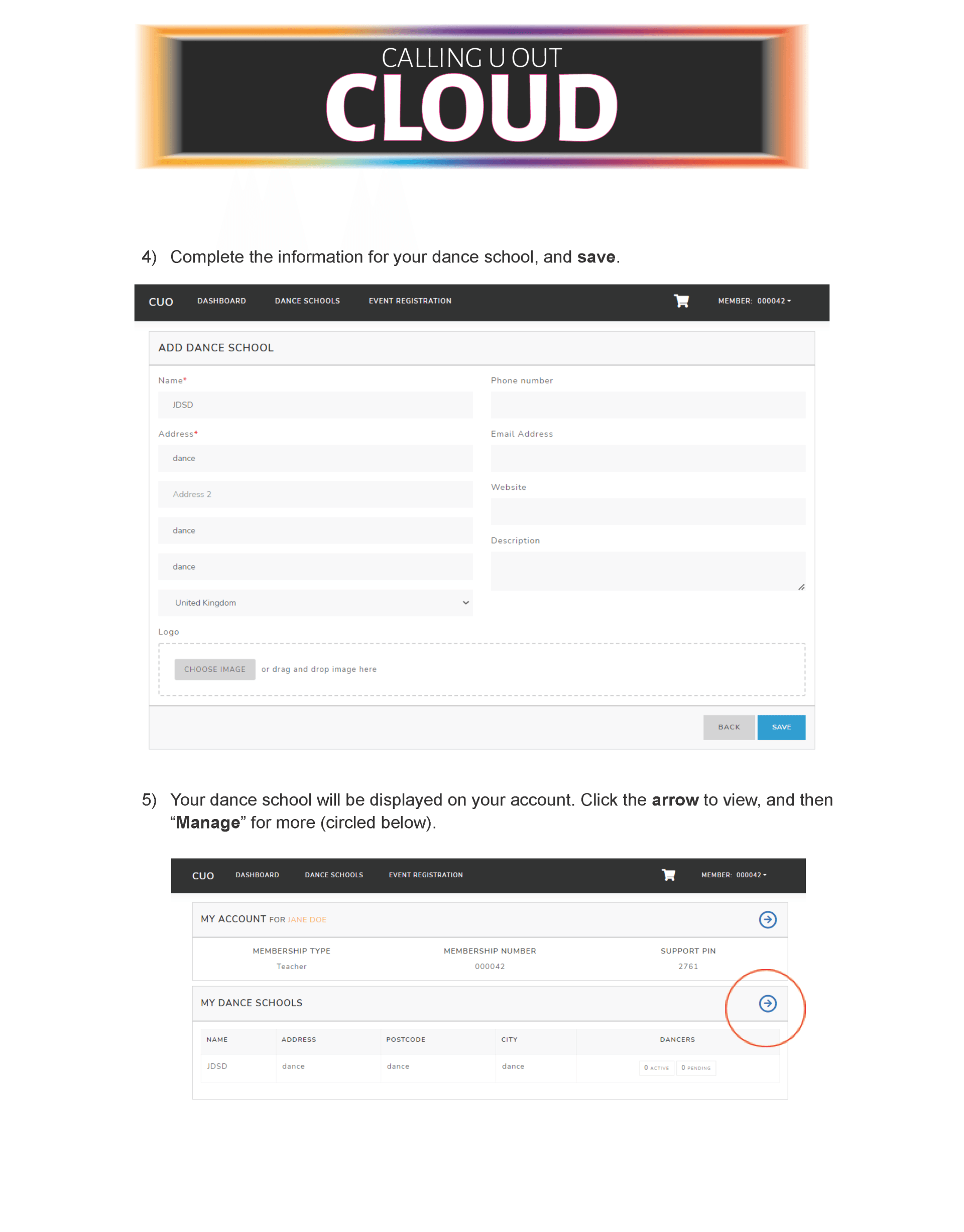
Slide title
Write your caption hereButton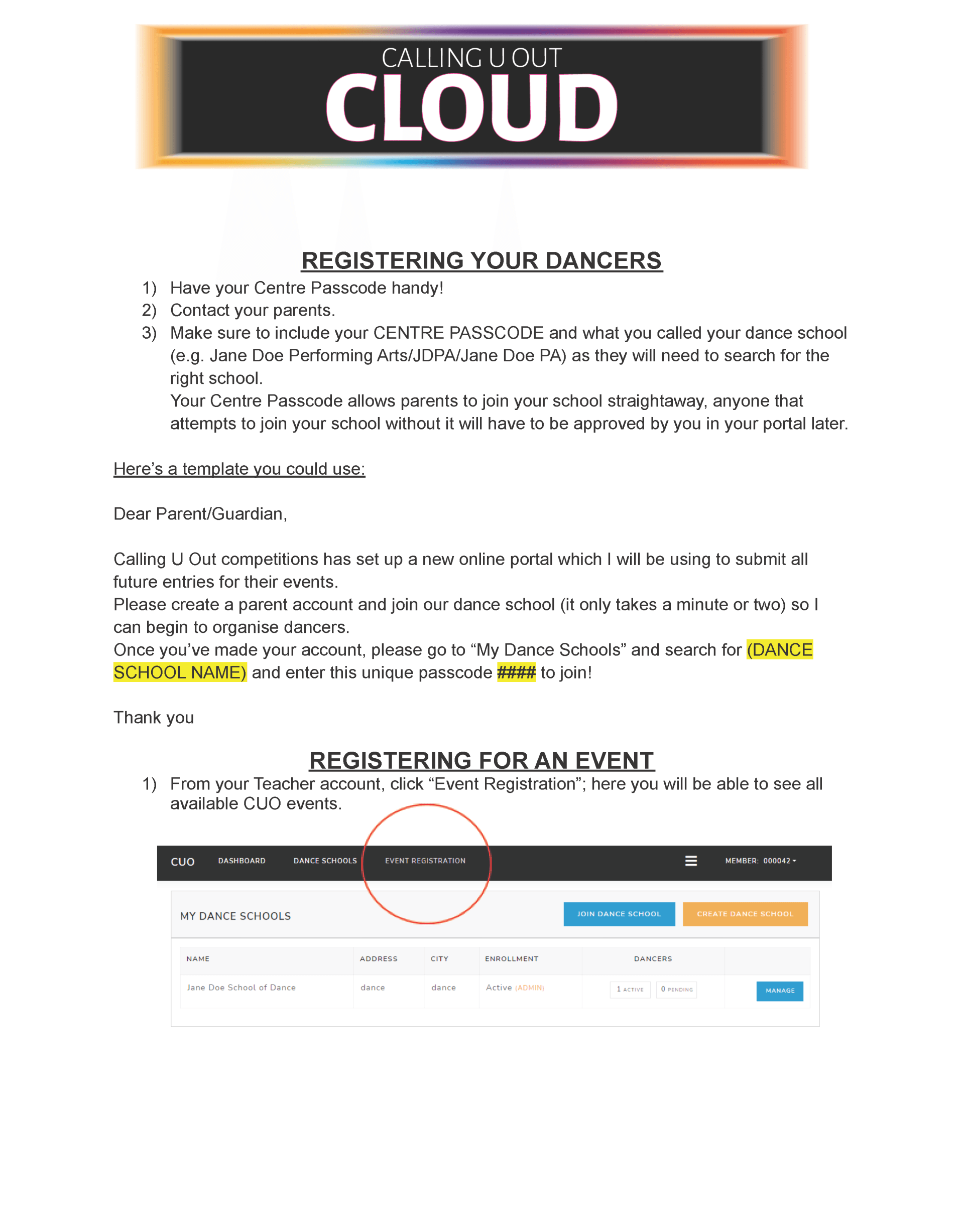
Slide title
Write your caption hereButton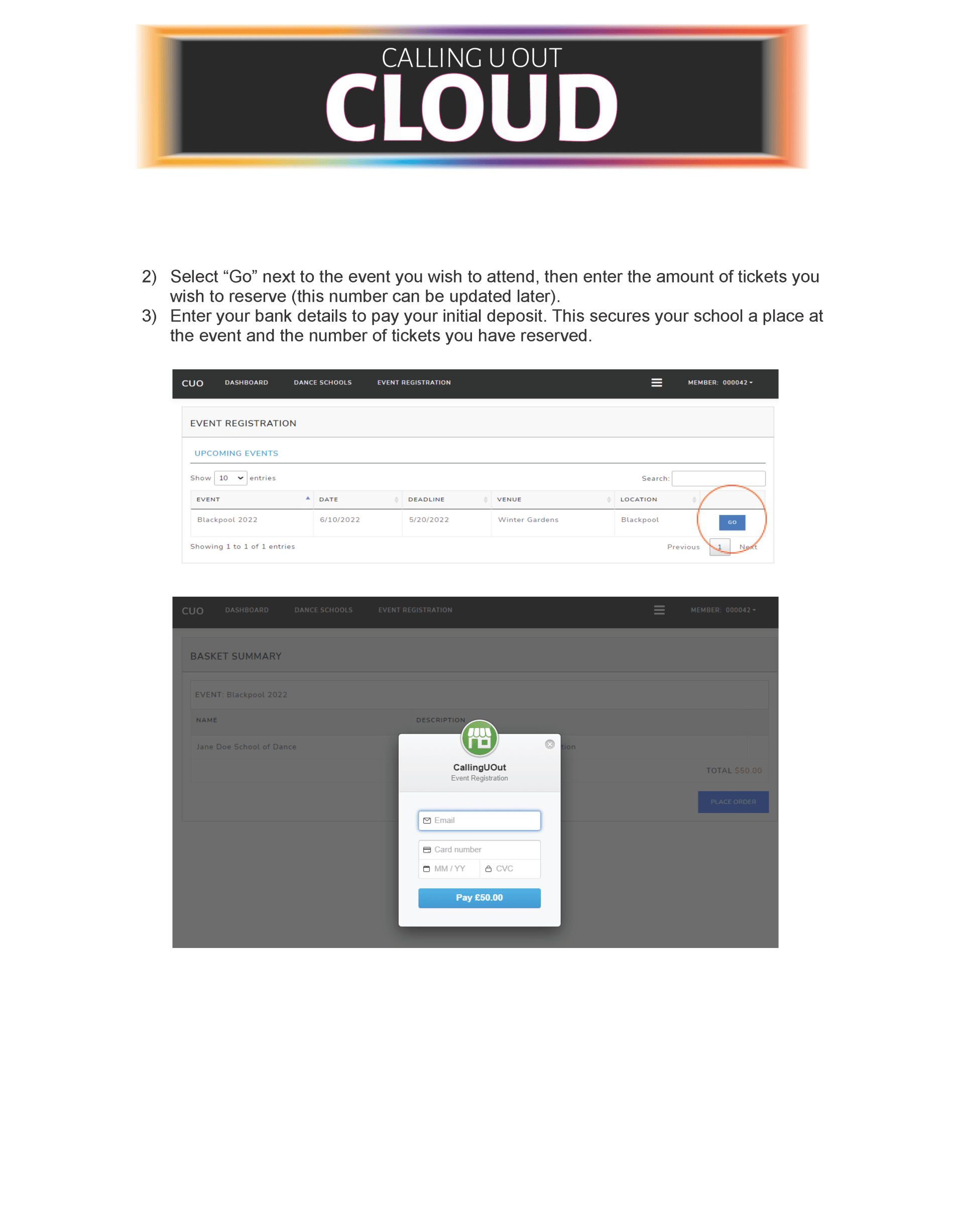
Slide title
Write your caption hereButton
-
Can I register dancers myself?
We would recommend that parents register for you using the "How to for parents" help page, As this would reduce your admin time,
however, you can do this yourself if you wish, by clicking on your school, manage dancers and " Create dancer"
-
Dancers' Abilities ( IMPORTANT )
Choosing dancers abilities
The system will allow you to select your individual dancers ability for each section you are entering,
It will also record your placing ( if the correct solo number is used on the day) which you can view
Previous abilities for that style are remembered if you are entering another event and will show on the ability selection area when entering them into an event, dancers only move up in ability unless there is a specific reason, please talk to our team.
Once you have done this when you enter a dancer into that event, the system will look at their DOB and ability and enter them without you needing to do anything, it's very easy.
The important part is to check you have done this correctly via the invoice, or the registration part. This will show you the age section and ability that dancers are entered into.
Only CUO and Dance teachers can change abilities, and once your dancer places, either 1st or a few times 2nd-5th the system will move them up to the next ability, E.g Beginner to intermediate.
-
TEMPLATE - For teachers to send to parents
TEMPLATE - Get your parents involved: if you dont want to register your students yourself you can ask parents to do so
Dear Parent/Guardian,
Calling U Out competitions has set up a new online portal which I will be using to submit all future entries for their events.
Please create a parent account and join our dance school (it only takes a minute or two) so I can begin to organise dancers.
Once you’ve made your account, please go to “My Dance Schools” and search for (INSERT DANCE SCHOOL NAME) and enter this unique centre passcode #### to join!
How to set up your account information can be found here.
https://www.callinguout.co.uk/Parent-how-to-use
The link for the website to join our cloud can be found here.
www.callinguout.co.uk - " Your account "
Thank you
-
Need an activation email or password reset?
You can do this on the main start screen from our Cloud, if you don't receive the email, please contact us:
Email info@callinguout.co.uk with your membership number.
-
Teacher/Parent/Dancer Account?
There are three different types of CUO CLOUD account, each have different abilities.
TEACHER - A teacher account can create a dance school, manage abilities, and organise entries for all dancers in the school. Teacher accounts cannot create dancers, a parent account is required. Parents are NOT permitted to create a teacher account.
PARENT - A parent account can create a dancer attached to their account, enrol them into a school and enter them independently (ONLY if the dance school is not already attending that event).
DANCER - Created by a parent account if the dancer is 15ys or younger, can be an independent account without a parent from 16yrs old. Dancers can join a dance school and enter competitions independently (ONLY if the dance school is not already attending that event).
Still unsure which account is right for you?
Contact our team info@callinguout.co.uk
-
Video Tutorials
to walk you through dancer sign-up, registration and more.
A teachers' life is never 9-5! So these have been created so that you can get the support you need, when our office is closed.
Our team will be uploading new videos as we go, based on the FAQs we receive from teachers and parents. So keep asking questions, and let us know how we can help you and your parents!
Video tutorials




